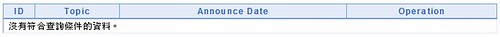JSON serialization and deserialization in .NET
Wednesday, November 25, 2009 by Unknown


假設情境是,前端的 AJAX 對後端的 Web Service 做了一個呼叫,而我們想要回傳 JSON Data 的話,可以用下列的方式。
var query = from _table in DataContext .Table select _table; // obtain data by Linq System.Web.Script.Serialization.JavaScriptSerializer serializer = new System.Web.Script.Serialization.JavaScriptSerializer(); List<Dictionary<string, object>> rows = new List<Dictionary<string, object>>(); Dictionary<string, object> row; foreach (var item in query) { // each object can contains the number of string/value pairs row = new Dictionary<string, object>(); row.Add("string1", value1); row.Add("string2", value2); } return serializer.Serialize(rows);
可能的情境是,後端的 Web Service 接收到前端的資料格式為 JSON 結構,可能是單筆也可能是多筆資料的集合;目前的話 .NET 3.5 以上可以用 DataContractJsonSerializer 類別來處理,或是可以用 Json.NET 做解析,使用上最大的差異在於 Json.NET 在做解析(parse)的時候並不需要事前建立對應的 Mapping-Table,但是 DataContractJsonSerializer 使用上必須對應到強型別的物件上 (strongly managed objects),所以需要事先宣告外,在資料結構上有異動時,還需要連動變更。
// before using DataContractJsonSerializer class // , we need to claim the mapping data-types [Serializable] [DataContract] public class DataObject { [DataMember(Name = "title")] // can assign the custom property public string Title { get; set; } [DataMember(Name = "url")] public string URL { get; set; } } DataContractJsonSerializer ser = new DataContractJsonSerializer(typeof(DataObject)); MemoryStream ms = new MemoryStream(Encoding.Unicode.GetBytes(jsondata)); DataObject o = ser.ReadObject(ms) as DataObject;但如果 JSON 內含有多筆的資料要如何處理呢? 例如:[{items:{"title": value, "url": value},{"title2": value, "url2": value}}]
// here we need defined List<DataObject> [DataContract] public class DataObjects { [DataMember(Name = "items")] public List<DataObject> items { get; set; } } DataContractJsonSerializer ser = new DataContractJsonSerializer(typeof(DataObjects)); MemoryStream ms = new MemoryStream(Encoding.Unicode.GetBytes(jsondata)); DataObjects os = ser.ReadObject(ms) as DataObjects; // loop data foreach (DataObject o in os.items) { Console.WriteLine(o.Title); Console.WriteLine(o.URL); }References:
如果是使用 Json.NET 的話,就不需要先宣告對應的型別,相對而言較彈性與簡潔;例如輸入的資料格式為:json = [{},{},{},.....,{}]
JArray a = JArray.Parse(json); foreach (var item in a) { JObject o = item as JObject; // Console.WriteLine((string)o["title"]); }